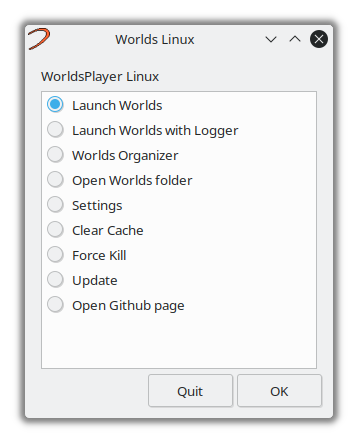A simple wrapper for WorldsPlayer on Linux via WINE.
| app.png | ||
| launch.sh | ||
| launcher.png | ||
| README.md | ||
| worlds-installer.sh | ||
| worlds.desktop | ||
Worlds Linux Wrapper
Simple Linux wrapper for WorldsPlayer.
Installation
You don't need to clone this repository. Simply download worlds-installer.sh and execute it.
$ mkdir Worlds
$ wget https://git.worlio.com/Wirlaburla/WorldsLinuxWrapper/raw/branch/master/worlds-installer.sh
$ chmod +x worlds-installer.sh
$ ./worlds-installer.sh
All worlds content should be in a folder named "Worlds" in the same location your install script resides. A launch script named launch.sh should be in it's root. This is the script that you should run. Now you can make a desktop entry pointing to that script and enjoy Worlds.
WorldsPlayer and it's logo is property of Worlds Inc. and all rights belong to them.